- 首页
- 上一级
- AQS为什么采用双向链表?.md
- AQS是如何实现线程的等待和唤醒的?.md
- AQS的同步队列和条件队列原理?.md
- CAS一定有自旋吗?.md
- CAS在操作系统层面是如何保证原子性的?.md
- CompletableFuture的底层是如何实现的?.md
- CountDownLatch、CyclicBarrier、Semaphore区别?.md
- ForkJoinPool和ThreadPoolExecutor区别是什么?.md
- JDK21中的虚拟线程是怎么回事?.md
- Java是如何判断一个线程是否存活的?.md
- Java线程出现异常,进程为啥不会退出?.md
- LongAdder和AtomicLong的区别?.md
- Thread.sleep(0)的作用是什么?.md
- ThreadLocal为什么会导致内存泄漏?如何解决的?.md
- ThreadLocal的应用场景有哪些?.md
- happens-before和as-if-serial有啥区别和联系?.md
- inta=1是原子性操作吗.md
- run_start、wait_sleep、notify_notifyAll区别_.md
- sychronized是非公平锁吗,那么是如何体现的?.md
- synchronized升级过程中有几次自旋?.md
- synchronized和reentrantLock区别?.md
- synchronized是如何保证原子性、可见性、有序性的?.md
- synchronized是怎么实现的?.md
- synchronized的锁优化是怎样的?.md
- synchronized的锁升级过程是怎样的?.md
- synchronized的锁能降级吗?.md
- synchronized锁的是什么?.md
- volatile是如何保证可见性和有序性的?.md
- volatile能保证原子性吗?为什么?.md
- 三个线程分别顺序打印0-100.md
- 为什么JDK15要废弃偏向锁?.md
- 为什么不建议通过Executors构建线程池.md
- 为什么不能在try-catch中捕获子线程的异常_.md
- 为什么虚拟线程不能用synchronized?.md
- 为什么虚拟线程不要和线程池一起用?.md
- 为什么虚拟线程尽量避免使用ThreadLocal.md
- 什么是AQS的独占模式和共享模式?.md
- 什么是CAS?存在什么问题?.md
- 什么是Java内存模型(JMM)?.md
- 什么是ThreadLocal,如何实现的?.md
- 什么是Unsafe?.md
- 什么是happens-before原则?.md
- 什么是可重入锁,怎么实现可重入锁?.md
- 什么是多线程中的上下文切换?.md
- 什么是守护线程,和普通线程有什么区别?.md
- 什么是并发,什么是并行?.md
- 什么是总线嗅探和总线风暴,和JMM有什么关系?.md
- 什么是死锁,如何解决?.md
- 什么是线程池,如何实现的?.md
- 公平锁和非公平锁的区别?.md
- 创建线程有几种方式?.md
- 到底啥是内存屏障?到底怎么加的?.md
- 如何保证多线程下i++结果正确?.md
- 如何实现主线程捕获子线程异常.md
- 如何对多线程进行编排.md
- 如何理解AQS?.md
- 如何让Java的线程池顺序执行任务?.md
- 并发编程中的原子性和数据库ACID的原子性一样吗?.md
- 有三个线程T1,T2,T3如何保证顺序执行?.md
- 有了CAS为啥还需要volatile?.md
- 有了InheritableThreadLocal为啥还需要TransmittableThreadLocal?.md
- 有了MESI为啥还需要JMM?.md
- 有了synchronized为什么还需要volatile_.md
- 有哪些实现线程安全的方案_.md
- 父子线程之间怎么共享_传递数据?.md
- 线程同步的方式有哪些?.md
- 线程数设定成多少更合适?.md
- 线程是如何被调度的?.md
- 线程有几种状态,状态之间的流转是怎样的?.md
- 线程池的拒绝策略有哪些?.md
- 能不能谈谈你对线程安全的理解?.md
✅什么是Unsafe?
典型回答
Unsafe是CAS的核心类。因为Java无法直接访问底层操作系统,而是通过本地(native)方法来访问。不过尽管如此,JVM还是开了一个后门,JDK中有一个类Unsafe,它提供了硬件级别的原子操作。
Unsafe是Java中一个底层类,包含了很多基础的操作,比如数组操作、对象操作、内存操作、CAS操作、线程(park)操作、栅栏(Fence)操作,JUC包、一些三方框架都使用Unsafe类来保证并发安全。
Unsafe类在jdk 源码的多个类中用到,这个类的提供了一些绕开JVM的更底层功能,基于它的实现可以提高效率。但是,它是一把双刃剑:正如它的名字所预示的那样,它是Unsafe的,它所分配的内存需要手动free(不被GC回收)。Unsafe类,提供了JNI某些功能的简单替代:确保高效性的同时,使事情变得更简单。
Unsafe类提供了硬件级别的原子操作,主要提供了以下功能:
1、通过Unsafe类可以分配内存,可以释放内存;
2、可以定位对象某字段的内存位置,也可以修改对象的字段值,即使它是私有的;
3、将线程进行挂起与恢复
4、CAS操作
扩展知识
被移除
Unsafe 在JDK 23中即将被移除(本文更新时 JDK23尚未发布正式版),主要是因为他本来就不是一个给开发者用的 API,而是为了给 JDK 自己用的,用它可以随意的处理堆内和堆外内存,非常不安全,所以要被移除了。
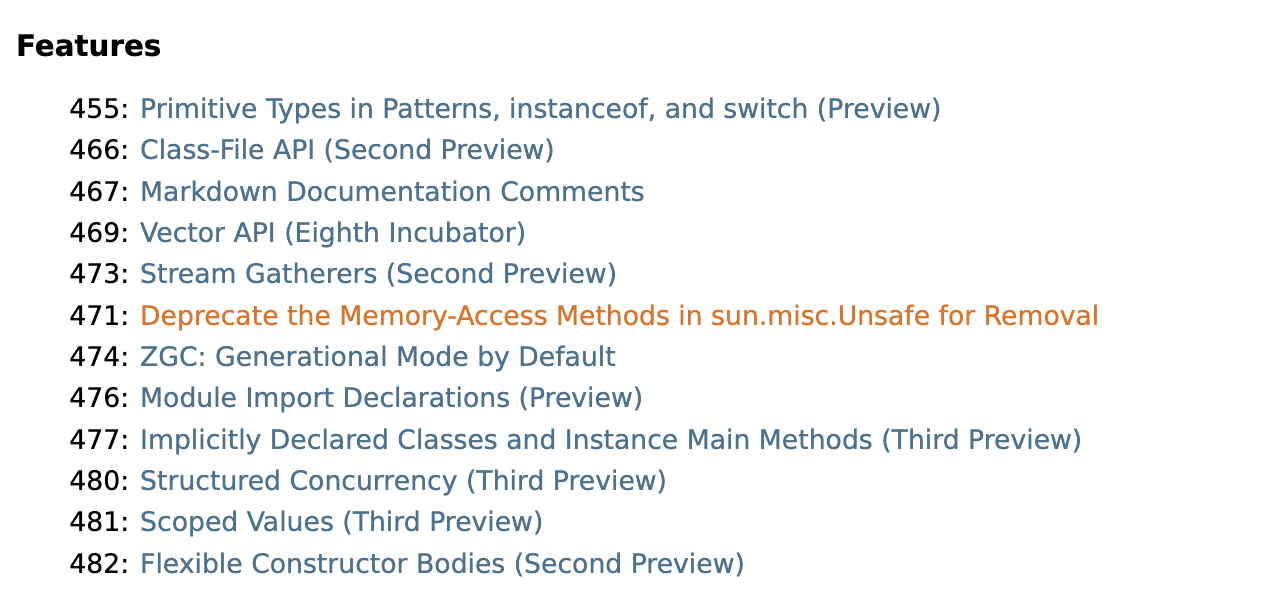
替代方案是JDK 9中的VarHandle和 JDK 22中的MemorySegment
举例
Unsafe 被设计的初衷,并不是希望被一般开发者调用,它的构造方法是私有的,所以我们不能通过 new 或者工厂方法去实例化 Unsafe 对象,通常可以采用反射的方法获取到 Unsafe 实例:
Field theUnsafeField = Unsafe.class.getDeclaredField("theUnsafe");
theUnsafeField.setAccessible(true);
Unsafe unsafe = (Unsafe) theUnsafeField.get(null);
Unsafe中提供了一个静态的getUnsafe方法,可以返回一个unsafe的实例,但是这个只有在Bootstrap类加载器中可以使用,否则会抛出SecurityException
分配内存
unsafe中提供了allocateMemory方法来分配堆外内存,freeMemory方法来释放堆外内存。
import sun.misc.Unsafe;
import java.lang.reflect.Field;
public class UnsafeExample {
public static void main(String[] args) throws NoSuchFieldException, IllegalAccessException {
// 使用反射获取Unsafe实例
Field theUnsafeField = Unsafe.class.getDeclaredField("theUnsafe");
theUnsafeField.setAccessible(true);
Unsafe unsafe = (Unsafe) theUnsafeField.get(null);
// 分配堆外内存,返回内存地址
long size = 1024; // 内存大小
long address = unsafe.allocateMemory(size);
// 写入数据到堆外内存
String dataToWrite = "Hello, this is hollis testing direct memory!";
byte[] dataBytes = dataToWrite.getBytes();
for (int i = 0; i < dataBytes.length; i++) {
unsafe.putByte(address + i, dataBytes[i]);
}
// 从堆外内存读取数据
byte[] dataToRead = new byte[dataBytes.length];
for (int i = 0; i < dataBytes.length; i++) {
dataToRead[i] = unsafe.getByte(address + i);
}
System.out.println(new String(dataToRead));
// 释放堆外内存
unsafe.freeMemory(address);
}
}
输出结果:Hello, this is hollis testing direct memory!
CAS操作
使用Unsafe也可以实现一个CAS操作:
import sun.misc.Unsafe;
import java.lang.reflect.Field;
public class CASExample {
private static Unsafe unsafe;
static {
try {
// 使用反射获取Unsafe实例
Field theUnsafeField = Unsafe.class.getDeclaredField("theUnsafe");
theUnsafeField.setAccessible(true);
unsafe = (Unsafe) theUnsafeField.get(null);
} catch (NoSuchFieldException | IllegalAccessException e) {
e.printStackTrace();
}
}
private static class Counter {
private volatile int value;
public Counter(int initialValue) {
this.value = initialValue;
}
// CAS操作
public void increment() {
int current;
int next;
do {
current = value;
next = current + 1;
} while (!unsafe.compareAndSwapInt(this, valueOffset, current, next));
}
}
// 获取value字段在Counter对象中的偏移量
private static final long valueOffset;
static {
try {
valueOffset = unsafe.objectFieldOffset(Counter.class.getDeclaredField("value"));
} catch (NoSuchFieldException e) {
throw new Error(e);
}
}
public static void main(String[] args) throws InterruptedException {
Counter counter = new Counter(0);
// 创建多个线程并发更新计数器
Thread[] threads = new Thread[10];
for (int i = 0; i < threads.length; i++) {
threads[i] = new Thread(() -> {
for (int j = 0; j < 1000; j++) {
counter.increment();
}
});
threads[i].start();
}
// 等待所有线程完成
for (Thread thread : threads) {
thread.join();
}
// 输出最终计数值
System.out.println("Final counter value: " + counter.value);
}
}
输出结果:Final counter value: 10000